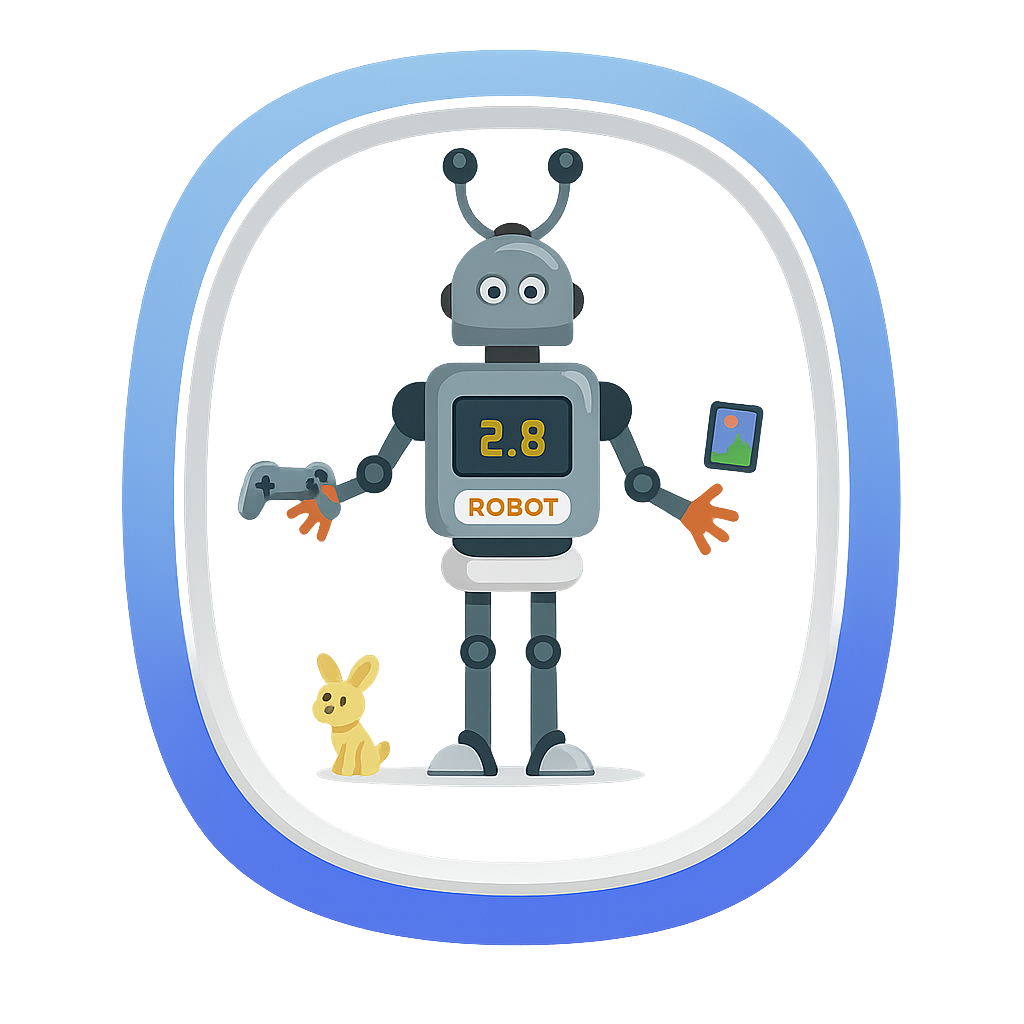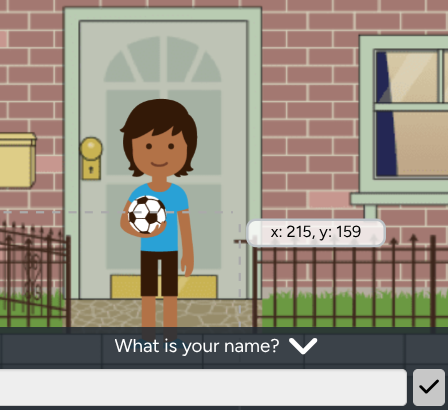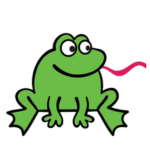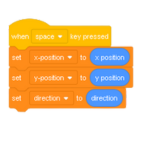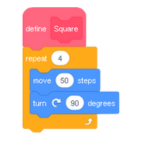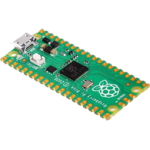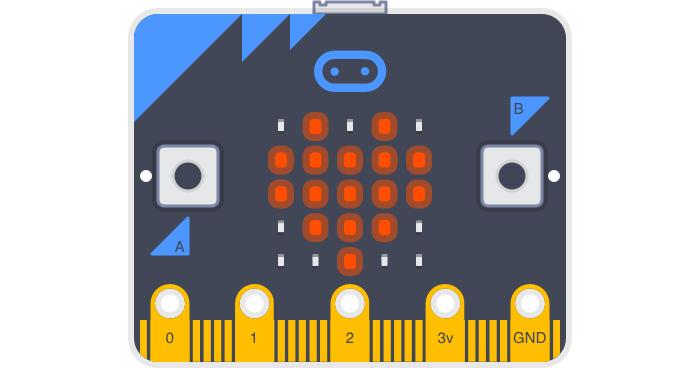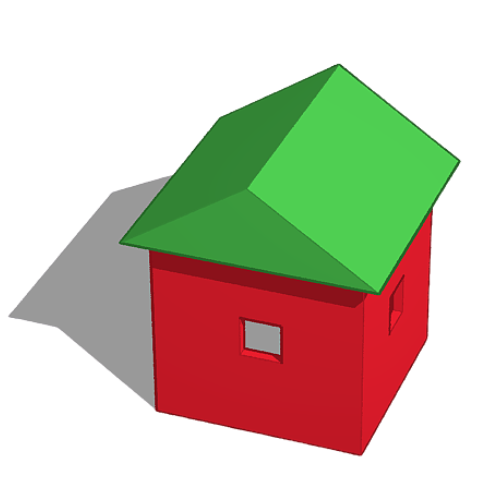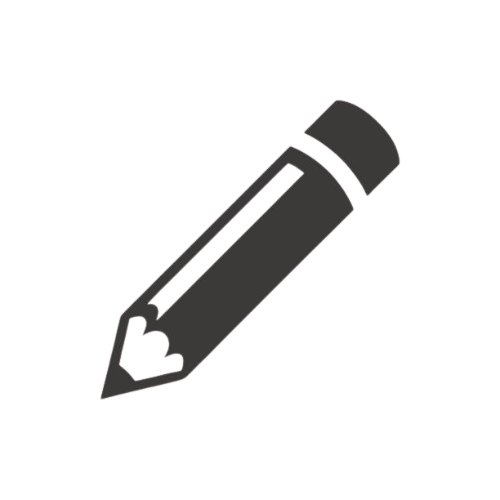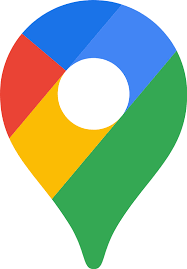Computerwisekids
Fifth Grade
Building a solid foundation to grow on.
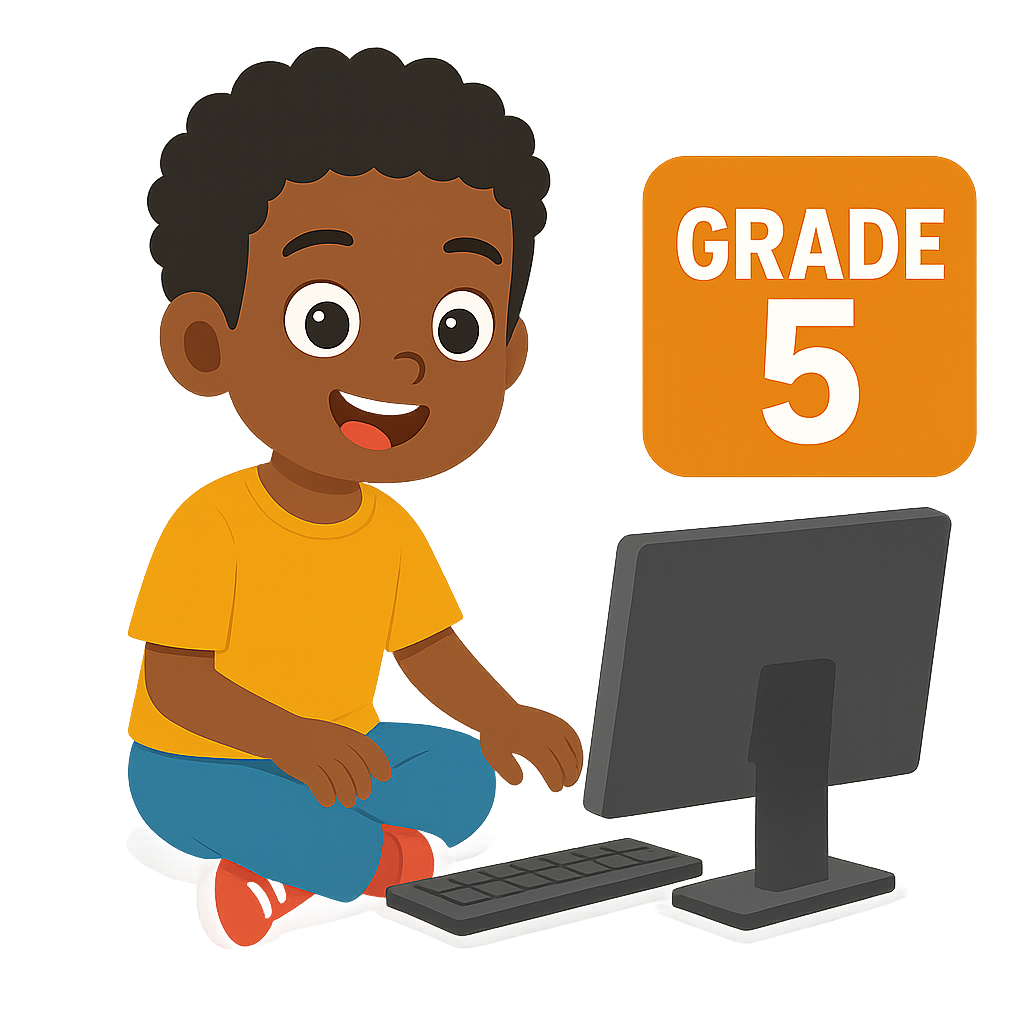
Typing & Basic Skills
Typing Tutor
Practice your typing skills every week in class and at home to earn points and build your own robot!
Google Classroom
Location where all of the class projects are distributed and kept to be worked on week after week (used almost weekly)
Britannica School
Use to read and research information for projects and learning new things.
Blooket
Play quiz games as a class!
Coding & Robotics
Code.org Lesson 1
Learn how to prompt spites into action using code. Your text input directs the character's output.
Code.org App Lab
Scratch Lesson 1
Review Scratch coding skills to create a simple Frogger game using loops, conditionals, events, and more.
Scratch Lesson 2
Learn how to pass variables across different sprites to transfer coordinate location data and create a game.
Scratch Lesson 3
Introduction to creating functions to create a Pictionary game where different drawn designs are saved as functions and drawn at random.
Code Combat
Dabble into the world of typing code for the first time and code your hero in python through a dungeon to victory.