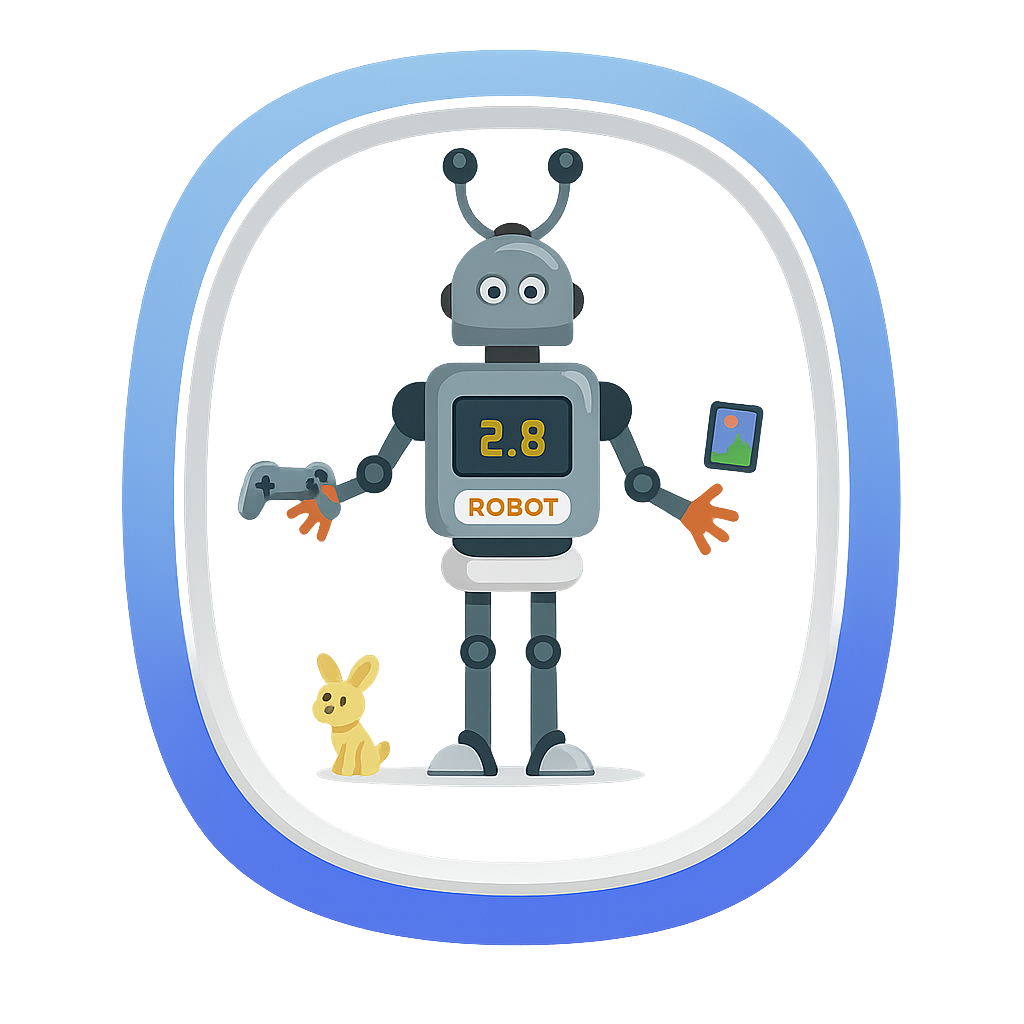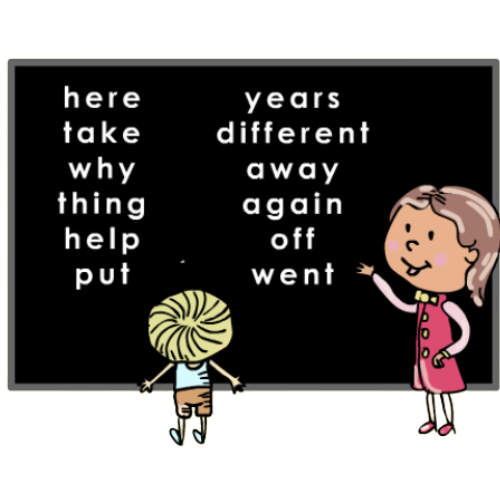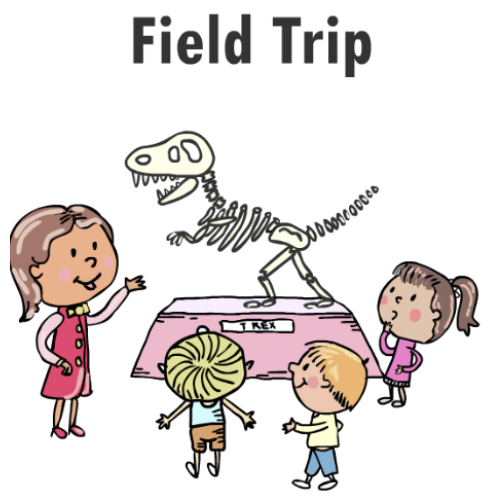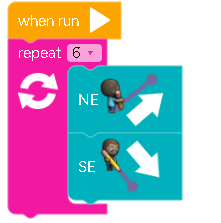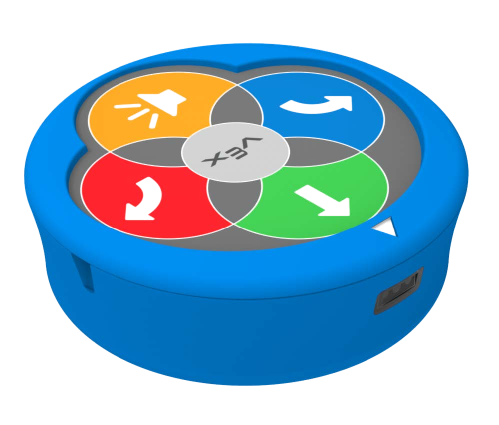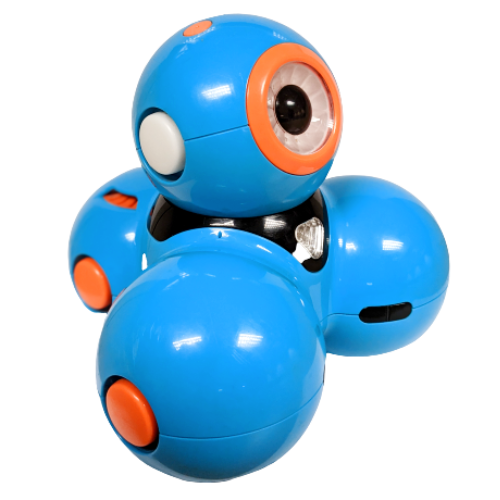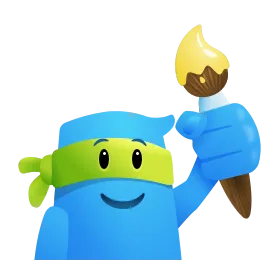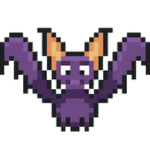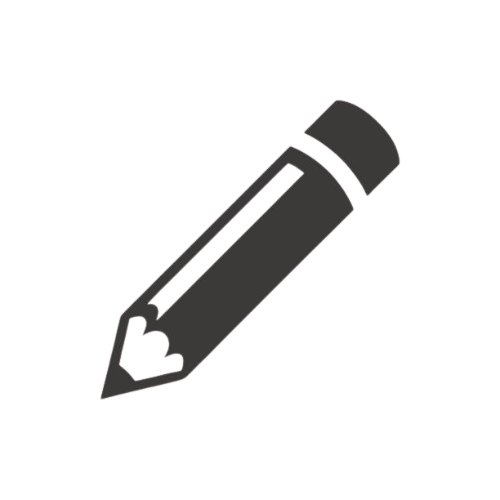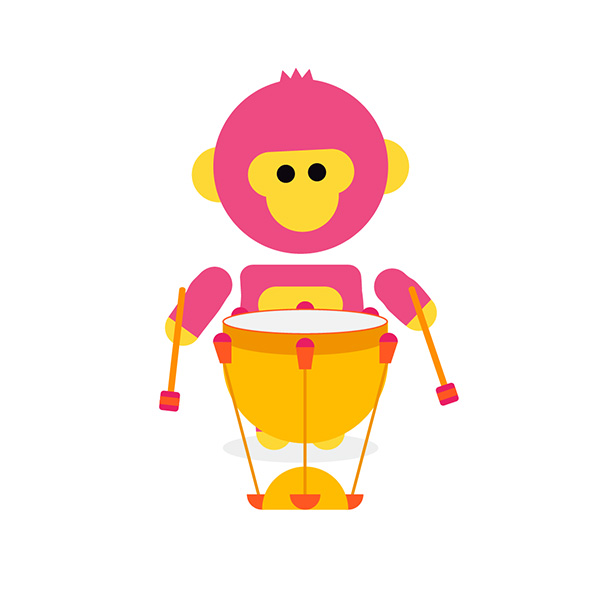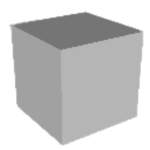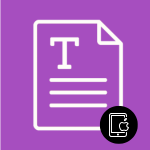Computerwisekids
First Grade

Typing & Basic Skills
Typing Tutor
Practice your typing skills every week in class and at home to earn points and build your own robot!
Nearpod
Class guided activity, useful for teaching new skills and reviewing old skills.
Writing Module
Practice basic typing and sentence construction skills. Used for beginner writing projects.
Number Frames
A math app to practice counting, building patterns, and basic addition/subtraction problems.
Natural History Museum
Practice navigating a 3D space on a 2D screen. Visit one of the best virtual museums on the internet.
Coding & Robotics
Code.org Lesson 1
Code.org Lesson 2
Code.org Lesson 3
Code.org Lesson 4
Code.org Lesson 5
Code.org Lesson 6
Scratch Jr (web version)
Vex 123
Sphero (web version)
Dash (web version)
Digital Design
Brush Ninja
Tate Paint
Learn and review artistic skills to create digital paintings. This program gives your art the feel of real paint and other drawing tools.
Piskel App
Pixil Art
Fotojet
Create impressive photo collages and edit images to perfection.
Canva Draw
Quick Draw
Learn the basics of how AI learns and is able to identify objects based on your drawings.
Chrome Music Lab
Experiment with sounds and create your own beats, and music in this fun interactive app.