Typing Tutor
About
The Computerwisekids typing tutor is designed to help students become excellent typist in no time at all. Our special online program guides the student with images that display correct finger placement to achieve 100% accuracy and incrementally advances their typing speed to 35words per minute.
- Practice from home or school
- Works with computer and an iPad with a keyboard
- Records speed & accuracy
- Students work at their own pace
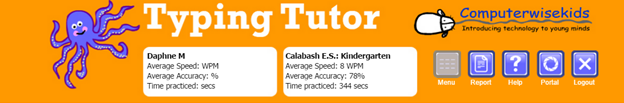
Why is it Important?
Each year, more and more local and state level testing is being administered online. Students are expected to take notes and submit typed reports, so typing skills have become a very essential. The sooner a child learns the skills the better it is. Parents may be concerned that their child is too young to start learning to type, however typing is no different than learning to play the piano. A 6 year old can successfully learn to play the piano and type.
Moving up Levels
Like anything else practice is very important in learning to type. Students should practice 15-20 minutes a day, 3-4 times a week. The Computerwisekids Typing Tutor has 8 difficulty levels. The lessons get harder as the student ascends the levels. Each level has a set of lessons and the student who achieve 3 stars on a lesson move to the next lesson. Practice is the key and with regular practice a student can achieve mastery on typing skills within a few weeks of starting to type.
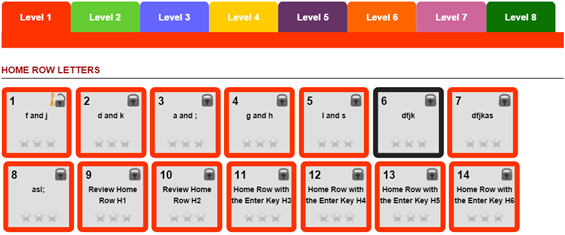
Progress Reports for Students
A student’s progress is recorded throughout the year. Students and parents can view their individual statistics: day/time the student logged in, amount of time spent per lesson, number of lessons practiced, as well as the student’s accuracy and speed.
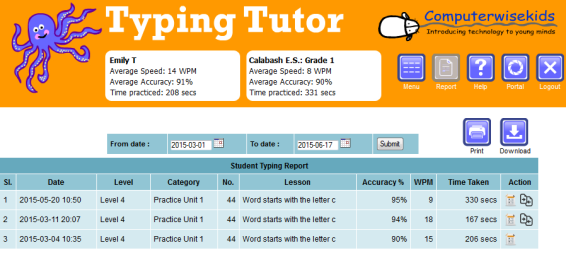
Progress Reports for Teachers
A teacher can view the collective data for their classes. The report shows the same data as is available for the individual student data, but puts it in context with their entire class. The teacher can view the progress of the class as a whole at a glance.
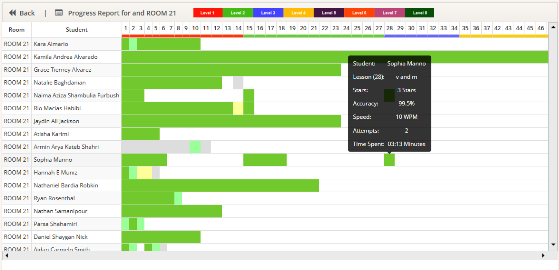
Passwords
Student login from the Portal Page http://www.cwksmarts.com/portal.php Each student uses their grade key and a unique password given to them by their computer instructor at school. If you need your child’s grade key contact the computer instructor at your school.